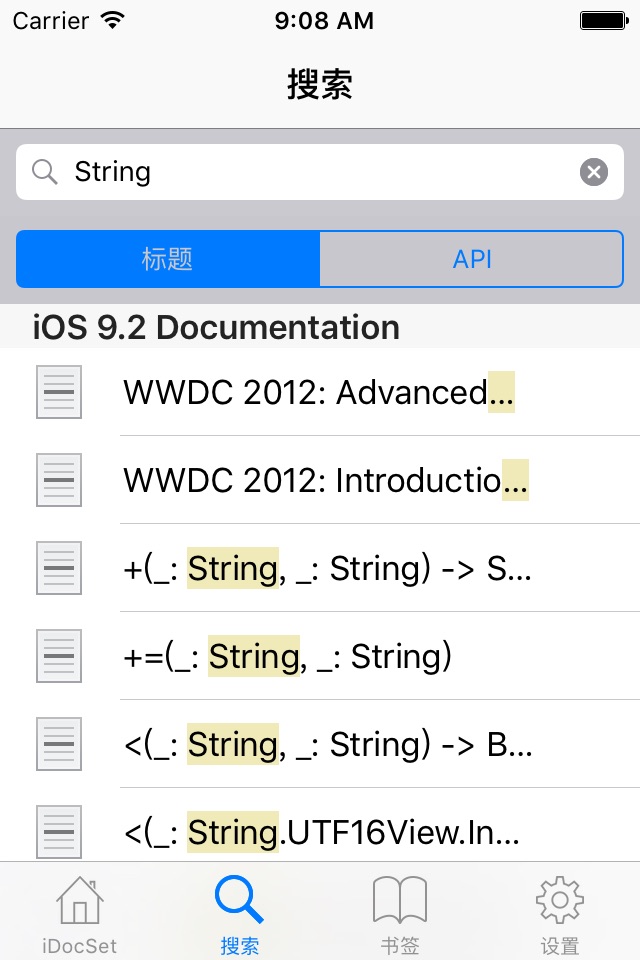iDocSet is a tool for reading offline docsets.
With iDocSet, you can leave your Mac alone, reading your favorite docsets on mobile devices (iPhone or iPad) anywhere, anytime.
Main features:
* Support browsing Apple Developer Documentation of Xcode 12 or later.
* Support browsing more docsets.
iDocSet has a built-in download source and supports more than 50 docsets, such as HTML, CSS, jQuery, C++, Go, Rust, ...
After the user adds a docset, it is automatically downloaded and installed, and the auxiliary tool iDocSetHelper is no longer needed.
* Various ways to browse docsets.
Apple Development Documentation can be browsed layer by layer in a hierarchical structure, which is basically the same as viewing in Xcode. Other types of docsets can be viewed according to API interface types (class, interface, method, etc.).
It also provides a filtering function, which can filter out records that do not contain specified keywords, so that it is convenient to quickly locate the required interface document.
* Support search multiple docsets.
iDocSet can search API interfaces across docsets to further facilitate and quickly find the required interface documents.
* Support bookmark function.
Bookmark data can be saved on iCloud. Its convenient for users to continue to view on other devices.
---------------------------------------------
Automatic renewal subscription instructions
Automatic renewal of annual membership
Subscription period: 1 year
Payment: After the user confirms the purchase and pays, it will be credited to the iTunes account.
Cancel renewal: If the user has cancelled the automatic renewal 24 hours before the subscription expires, no deduction will occur; otherwise, the renewal will be automatically deducted
Renewal: iTunes account will be deducted within 24 hours before expiration. After the deduction is successful, the subscription period will be extended by one subscription period
Manage renewal: After purchasing the auto-renewable subscription service, users can manually manage/turn off the auto-renewal function in the iTunes/Apple ID settings
User agreement link: https://zhuatang.com/terms_of_use.jsp
Privacy policy link: https://zhuatang.com/privacy.jsp